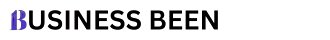Introduction to Bracketing and its Benefits
Bracketing is a game-changer in the world of photography. It allows photographers to capture a range of exposures for a single scene, ensuring that every detail shines through—be it highlights or shadows. This technique opens up endless possibilities for stunning images by blending multiple shots into one beautifully balanced photograph.
But what happens when you have dozens of bracketed images and need to process them efficiently? That’s where bracketing software comes into play. These tools streamline your workflow, making it easier than ever to create breathtaking photos without the hassle.
Whether you’re new to bracketing or looking to enhance your current skills, knowing which software can elevate your photography is essential. Dive into our exploration of the top 5 bracketing software tools designed specifically to help you achieve photographic excellence with ease and efficiency!
Factors to Consider When Choosing Bracketing Software
When selecting bracketing software, start with compatibility. Ensure it works seamlessly with your camera and existing tools.
Next, consider the user interface. A clean, intuitive design makes navigation easier, especially for beginners. You want to spend time creating rather than learning a complicated system.
Performance is another key factor. Look for software that processes images quickly without sacrificing quality. Slow rendering can disrupt your workflow.
Don’t forget about features tailored to your style of photography. Some programs excel in HDR merging while others focus on exposure blending or stacking techniques.
Review pricing options and subscription models. Choose one that provides value relative to its functionality and fits within your budget while allowing room for future upgrades as needed.
Top 5 Bracketing Software Tools:
Adobe Lightroom stands out as a versatile choice for photographers. Its intuitive interface and powerful editing capabilities make it easy to manage bracketed images. You can effortlessly merge exposures while benefiting from its extensive adjustment tools.
Photomatix Pro is another favorite among professionals. It specializes in HDR imaging, offering various presets and fine-tuning options. Users appreciate its ability to create stunning high dynamic range photos with minimal effort.
Aurora HDR features an AI engine that enhances your workflow significantly. This tool simplifies complex edits like tone mapping and color correction, ensuring you achieve vivid results quickly.
EasyHDR prides itself on user-friendliness without sacrificing quality. Even beginners find it accessible, yet it still delivers impressive HDR photos through advanced algorithms.
Exposure Fusion rounds out the list by focusing on blending multiple images seamlessly. It’s perfect for those who prefer not to delve into heavy editing but still want striking visuals from their bracketing efforts.
Adobe Lightroom
Adobe Lightroom is a powerhouse in the world of photography. Its robust features make it an excellent choice for bracketing enthusiasts.
With powerful HDR capabilities, Lightroom allows you to merge multiple exposures seamlessly. You can easily create stunning high dynamic range images that maintain detail across shadows and highlights.
The software’s intuitive interface simplifies the process, making it accessible even for beginners. You can adjust exposure settings quickly and apply your favorite presets to save time.
Lightroom also offers advanced editing tools like gradient filters and adjustment brushes, letting you refine each image further after merging. The cloud synchronization feature means your edits are always at your fingertips, whether you’re on a desktop or mobile device.
Subscription pricing offers flexibility; whether you choose monthly or annual plans, you’ll have access to continuous updates and new features as they’re released. This ensures that your workflow remains current with evolving technology in photography software.
Photomatix Pro
Photomatix Pro stands out as a dedicated tool for high dynamic range (HDR) photography. Its intuitive interface allows photographers of all skill levels to create stunning images by blending multiple exposures seamlessly.
One of the key features is its batch processing capability, which can save you hours in post-production. You can adjust settings across numerous files simultaneously, making it perfect for wedding and event photographers working with large sets.
The software provides different tone mapping styles, giving you creative control over the final look of your images. Whether you’re aiming for a natural effect or something more artistic, Photomatix delivers.
Additionally, it integrates well with Lightroom and Photoshop. This compatibility ensures that you can incorporate HDR techniques into your existing workflow without any hiccups. With customizable presets and easy adjustments, Photomatix Pro is an excellent choice for anyone wanting to enhance their photography efficiently.
Aurora HDR
Aurora HDR stands out in the realm of bracketing software with its powerful tools designed for both amateurs and professionals. This application is known for its advanced algorithms that deliver stunning high dynamic range images.
One of its key features is the AI-powered enhancement, which intelligently analyzes your photos to bring out details in shadows and highlights. It lets you create vibrant landscapes or striking architectural shots with ease.
The user interface is intuitive, making it accessible even if you’re new to HDR photography. With one-click presets, you can quickly apply styles that suit your creative vision.
Additionally, Aurora offers robust editing capabilities. You can fine-tune colors, contrast, and brightness without sacrificing quality. The layering options allow for precise control over each element within an image.
This tool integrates seamlessly into popular workflows as well. Whether you’re working on a simple project or a complex composition, Aurora HDR provides versatility to enhance your results significantly.
EasyHDR
EasyHDR stands out with its user-friendly interface tailored for photographers of all skill levels. The software simplifies the bracketing process, allowing you to create stunning high dynamic range (HDR) images effortlessly.
One notable feature is its batch processing capability. This allows users to manage multiple photos simultaneously, saving time without sacrificing quality. EasyHDR also offers a variety of tone mapping options that let you adjust your images creatively.
The software supports various formats, accommodating both RAW and JPEG files, ensuring versatility in handling different types of photography projects.
Additionally, it provides real-time previews so you can see adjustments as they happen. This feature enhances the editing experience by minimizing guesswork during processing.
With competitive pricing and continuous updates, EasyHDR remains a solid choice for anyone looking to elevate their photography workflow through effective bracketing techniques.
Exposure Fusion
Exposure Fusion is a powerful tool that allows photographers to blend multiple exposures seamlessly. It focuses on creating a balanced image by combining the best areas of each exposure without producing the typical HDR artifacts.
The software uses advanced algorithms to analyze your images and determine how to merge them effectively. This results in vibrant colors and rich details, making it an excellent choice for landscape photography.
Its intuitive interface makes it easy for beginners while still catering to seasoned professionals. You can adjust various parameters to achieve your desired look, providing flexibility in creative expression.
One standout feature is its ability to maintain natural looks, which appeals to those who prefer realism over exaggerated effects. With Exposure Fusion, you can elevate your workflow and enhance every shot with precision and finesse.
Features and Pricing Comparison
When evaluating bracketing software, features play a crucial role. Adobe Lightroom excels in organization and editing capabilities. It allows seamless integration with other Adobe products, making it ideal for photographers already immersed in that ecosystem.
Photomatix Pro stands out with its extensive HDR processing options. Users appreciate its presets for quick adjustments, catering to both novices and experts alike.
Aurora HDR offers AI-driven enhancements, which streamline the editing process. Its user-friendly interface appeals to those new to bracketing techniques while providing depth for seasoned users.
EasyHDR focuses on simplicity without sacrificing quality. It’s perfect for beginners who want straightforward functionalities at an affordable price point.
Exposure Fusion combines images effectively by blending exposures but doesn’t feature as extensive tools as others mentioned here. Each software varies not just in features but also in pricing models—some require one-time purchases while others operate on subscription systems, allowing flexibility based on your needs.
User-Friendly Tips on Using Bracketing Software
Start by organizing your workflow. Create folders for each shoot and label them clearly. This will help you find your bracketed images quickly.
Familiarize yourself with the software interface before diving in. Spend time exploring features like batch processing or presets that can save time.
Use keyboard shortcuts to speed up your editing process. Most bracketing tools offer customizable options, making it easier to access frequently used functions.
Experiment with different settings during trials. Play around with exposure levels and blending modes to find what works best for your style.
Don’t hesitate to seek online tutorials or forums if you’re stuck. The photography community is vast, and many users share their tips and tricks freely.
Back up your edited images regularly. Keeping a separate copy ensures peace of mind while experimenting with different styles and techniques in post-processing.
Creative Ways to Use Bracketing for Different Photography Styles
Bracketing can elevate your photography across various styles. For landscape photographers, it helps capture the full dynamic range of a scene. By blending exposures, you can showcase vivid skies and detailed ground textures.
In portrait photography, bracketing is useful for achieving perfect skin tones. Capture multiple exposures to ensure your subjects look their best in varying lighting conditions.
Night photographers benefit greatly from this technique as well. Combining bracketed shots allows you to effectively manage bright city lights against a dark sky while retaining details in shadows.
For macro enthusiasts, bracketing can help enhance depth of field. Stack images taken at different focal points to create intricate detail that draws viewers into tiny worlds.
Experimenting with these creative methods will unlock new possibilities in your work and inspire unique storytelling through imagery.
Conclusion
Bracketing is a powerful technique that can elevate your photography to new heights. The right software tools can streamline your workflow and enhance your images, making it easier to create stunning photographs in various styles.
By exploring the top 5 bracketing software tools—Adobe Lightroom, Photomatix Pro, Aurora HDR, EasyHDR, and Exposure Fusion—you’ve taken a solid step toward improving both efficiency and creativity in your photography practice.
As you navigate through these options, remember to consider factors like user interface, features tailored to your specific needs, and pricing structures that fit within your budget. Experimenting with different approaches will not only refine your skills but also inspire fresh perspectives on capturing beauty through the lens.
Embrace bracketing as an integral part of your photographic journey. Whether you’re shooting landscapes or portraits, there’s always room for innovation in how you present light and detail. Dive deep into each tool’s unique capabilities; one might just become an essential ally in producing breathtaking imagery that resonates with viewers long after they first see it.