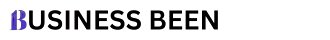Introduction to Logitech Unifying Receiver
Imagine a workspace where your keyboard, mouse, and other devices seamlessly connect without the clutter of wires. Enter the Logitech Unifying Receiver—a small USB device that transforms how you interact with your computer. It’s more than just a receiver; it’s a gateway to convenience and efficiency.
With this tiny gadget, you can connect multiple Logitech peripherals simultaneously. Say goodbye to juggling different receivers for each device on your desk! The Logitech unifying receiver software makes setup simple and user-friendly, ensuring that you spend less time configuring and more time being productive. If you’re looking to enhance your computing experience while reducing clutter, you’ve come to the right place. Let’s dive deeper into what makes the Logitech Unifying Receiver a must-have accessory for anyone seeking an organized tech environment.
Benefits of Using Logitech Unifying Receiver
Logitech Unifying Receiver offers a seamless experience for users with multiple devices. Its ability to connect up to six peripherals through a single USB receiver simplifies your workspace, reducing clutter and freeing up valuable ports.
The software is user-friendly, making setup quick and easy. Once installed, it allows for customizable settings across all connected devices. This means you can tailor each device’s functionality according to your preferences.
Power efficiency is another advantage. Logitech’s technology ensures that battery life extends significantly when using compatible peripherals. Enjoy longer sessions without worrying about frequent recharging or replacements.
Additionally, the unifying receiver supports encryption between the devices and the receiver, enhancing security during usage. This feature gives peace of mind while managing sensitive tasks online.
How to Set Up and Use Logitech Unifying Receiver
Setting up your Logitech Unifying Receiver is a breeze. Begin by plugging the receiver into an available USB port on your computer.
Next, ensure that you have the Logitech Unifying Software downloaded and installed. This software facilitates easy pairing of multiple devices like keyboards and mice to one receiver.
Once installed, open the software. You’ll see options for adding new devices. Simply turn on your compatible wireless device—like a mouse or keyboard—and follow the prompts in the software to connect it seamlessly.
If you’re using multiple devices, repeat this process for each one until all are paired successfully. The beauty of this system lies in its ability to manage several peripherals without cluttering your workspace with numerous receivers.
Using the Logitech Unifying Receiver means better organization and reduced dongle fatigue at your workstation. Enjoy a streamlined experience as you navigate through tasks effortlessly!
Troubleshooting Common Issues with Logitech Unifying Receiver
Sometimes, users encounter issues with their Logitech Unifying Receiver. If your devices aren’t connecting, first ensure that the receiver is securely plugged into a USB port. Sometimes switching to a different port can help.
Another common problem is battery life. Make sure the batteries in your peripherals are fresh and properly installed. Low power can lead to connectivity problems.
If you experience lag or intermittent connections, try repositioning the receiver. Metal objects nearby could interfere with its signal.
For software-related concerns, reinstalling the Logitech Unifying Software might resolve any glitches. This tool allows for easy device management and updates.
If you still face challenges, resetting your devices may be necessary. Refer to the user manuals for specific instructions on how to perform resets effectively.
Alternatives to Logitech Unifying Receiver
If you’re exploring alternatives to the logitech unifying receiver, a few options stand out. The Microsoft Bluetooth Ergonomic Keyboard offers seamless connectivity and comfort for long typing sessions.
For those who prefer gaming peripherals, Razer’s HyperSpeed Wireless technology provides low-latency connections ideal for gamers seeking performance without compromise.
Another notable option is the Corsair K100 RGB keyboard, which features its own wireless receiver that supports multiple devices and boasts customizable RGB lighting.
If you’re looking for multi-device support at an affordable price, consider Anker’s Wireless USB Receiver. It pairs easily with various gadgets while maintaining solid performance across platforms.
Each alternative has unique features catering to different user preferences and needs, making it essential to evaluate what fits your lifestyle best.
Conclusion: Is Logitech Unifying Receiver the Best Choice for You?
When considering whether the Logitech Unifying Receiver is the right fit, think about your needs. This device offers convenience and efficiency by allowing multiple devices to connect seamlessly. If you value a clutter-free workspace and easy switching between peripherals, this receiver might be ideal for you.
The setup process is straightforward, making it accessible even for those who may not be tech-savvy. Pairing devices can save time and enhance your productivity. Additionally, troubleshooting common issues is relatively simple if they arise.
However, while Logitech’s offering shines in many areas, it’s essential to explore alternatives that may better suit specific requirements or budgets. Other brands also provide wireless solutions that could meet your preferences just as well.
Weighing these factors will help determine if the Logitech Unifying Receiver aligns with your expectations for performance and usability.