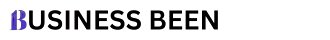Introduction to Facebook Marketplace (FBM) and its importance
Facebook Marketplace (FBM) has revolutionized the way we buy and sell items locally. With millions of users connecting daily, it offers a platform for everything from vintage clothing to furniture. The convenience of accessing FBM through your Facebook account makes it a go-to choice for many.
However, like any online service, logging into FBM can sometimes pose challenges. Whether you’re eagerly trying to check out the latest listings or communicate with potential buyers, login issues can be frustrating. Understanding these common hurdles is crucial to ensuring a smooth experience on this bustling marketplace. Let’s dive into what might be causing those pesky fbm login problems and how you can fix them quickly!
The login process for FBM
Accessing Facebook Marketplace (FBM) begins with a simple login to your Facebook account. The platform integrates seamlessly, ensuring that users can quickly transition from their social feed to marketplace browsing.
To start, open the Facebook app or website and enter your email or phone number along with your password. This straightforward process allows you to tap into a world of buying and selling opportunities.
After logging in, access the “Marketplace” icon on the home screen. This hub features listings tailored to your interests and location, making it easy for users to explore available items.
If you’re using FBM for the first time, take a moment to familiarize yourself with its layout. Understanding how categories work will enhance your shopping experience significantly.
Common login issues faced by users
When accessing Facebook Marketplace, users often encounter various login issues. One common problem is forgetting passwords. It’s easy to lose track of credentials with so many accounts.
Another frequent hurdle involves two-factor authentication failures. If you change phones or numbers, this can block your access unexpectedly.
Some users experience account lockouts due to suspicious activity alerts from Facebook. This security measure aims to protect you but can be frustrating when it happens without warning.
Additionally, technical glitches may arise during peak usage hours, resulting in slow loading times or error messages that disrupt the login process entirely.
Connectivity problems can also impede access to FBM. A weak Wi-Fi signal or network interruptions might prevent successful logins consistently. Each of these issues requires specific attention for a smooth experience on the platform.
Troubleshooting tips for each issue
If you’re experiencing issues with your fbm login, start by checking your internet connection. Potential connectivity issues may impede access.
Facebook Marketplace (FBM) has become a vital platform for buying and selling goods. However, many users encounter login issues that can hinder their experience. Let’s explore some of the most common problems and how to resolve them.
One frequent issue is forgetting your password. It’s a fairly common occurrence, despite what you may expect. If you find yourself in this situation, simply click on “Forgot Password?” during the login process. Follow the prompts to reset it easily.
When it comes to FBM login issues, knowing how to tackle them can save you time and frustration. Listed below are several tips for resolving common issues:
Should you encounter difficulty accessing your account due to a forgotten password, utilize the “Forgot Password” feature located on the login page to reset it. Make sure to check your email for a reset link and create a new password that is secure but memorable.
For those facing account lockouts due to multiple failed attempts, patience is key. Allow a period of approximately 30 minutes before attempting once more. To avoid future lockouts, ensure you’re entering the correct credentials or consider using a password manager for easy access.
If you encounter errors like “Account Disabled,” this usually indicates a violation of Facebook’s policies. Review any recent notifications from Facebook regarding your account status and follow their instructions carefully.
Occasionally, problems related to your browser may impede your ability to log in efficiently. Clear your cache and cookies or try accessing FBM through an incognito window or different web browser altogether.
Additionally, if two-factor authentication is giving you headaches, double-check that you’ve entered the verification code correctly. Ensure that your phone number linked to your account is up-to-date so you receive codes without delay.
Network connectivity may also play a role in login troubles. Check whether you’re connected to Wi-Fi or mobile data properly; sometimes switching networks can resolve unexpected issues.
By following these steps tailored towards specific problems, you’ll not only be able to address fbm login challenges more efficiently but also enhance overall user experience while navigating Facebook Marketplace.
Another problem occurs when users face account restrictions or suspensions due to policy violations or unusual activity. If you’re unable to log in because your account has been disabled, check your email for any notifications from Facebook explaining why this happened and what steps you need to take next.
Browser-related issues can also impact FBM login attempts. Clear your browser cache and cookies regularly to improve functionality. Furthermore, make sure that your web browser or app is up to date.
Two-factor authentication is another feature some users struggle with while logging into FBM. Ensure that you’ve correctly set up two-factor authentication on your account settings if prompted during login attempts.
Make sure there are no internet connectivity issues affecting access to Facebook Marketplace. A stable connection is essential for smooth navigation on the platform.
Understanding these common fbm login obstacles empowers users to tackle them head-on without unnecessary frustration! With these guidelines in mind, you’ll be fully prepared for effortless access every time.
Next, ensure you’re using the correct login credentials. Double-check for typos in your email and password. A small error can sometimes have big consequences.
In the event that your password has slipped your mind, you may utilize the “Forgot Password?” option. link on the FBM login page. Follow the prompts to reset it easily.
Clearing your browser’s cache might help as well. This action can resolve many technical glitches that block logins.
For mobile users, try updating the Facebook app to its latest version. Outdated apps often lead to unexpected problems.
If you’ve recently changed account settings or turned on two-factor authentication, make sure these are configured correctly to allow access without issues.
How to protect your FBM account from hacking and scams
Protecting your FBM account is crucial in today’s digital landscape. Start by using a strong password that combines letters, numbers, and special characters. Avoid common phrases or easily guessed information.
Enhance your security with two-factor authentication, which includes both a password and a verification code sent to your phone.
Exercise caution when it comes to phishing schemes. Prior to clicking on any links or disclosing personal details, make sure to verify the source first. It is not uncommon for scammers to pose as Facebook using deceptive emails or messages.
It is important to routinely check your account for any unauthorized transactions or alterations. Should you come across any suspicious activity, it is advised to promptly change your password.
Make sure your device is equipped with the latest antivirus software. This serves as protection against malicious software that may compromise your login credentials and sensitive information. Being alert can greatly decrease the likelihood of your FBM account being targeted by hackers or scams.
Alternative ways to access FBM
If you’re having trouble accessing Facebook Marketplace through the main app, there are alternative methods to consider.
One option is using a web browser on your computer or mobile device. Simply navigate to the Facebook website and log into your account. From there, you can easily access FBM without any app-related issues.
Another method involves downloading the Facebook Lite app. This lightweight version of the standard app provides a faster experience and often resolves some login problems that users encounter with the regular application.
Additionally, clearing your cache and cookies in your browser or reinstalling the Facebook app might help reset any glitches causing login issues.
You could also try logging in from another device altogether. Sometimes switching devices reveals temporary problems unique to one particular gadget or software version.
Conclusion: Importance of resolving login issues for a seamless experience on FBM
Resolving login issues is essential for a seamless experience on Facebook Marketplace. When users face hurdles accessing their accounts, it can hinder buying and selling activities. A smooth login process not only boosts user satisfaction but also encourages more transactions.
Addressing these common FBM login problems quickly ensures you stay connected with potential buyers or sellers. Understanding the various troubleshooting tips can save time and frustration. Protecting your account from hacks and scams adds an extra layer of security, making your experience even better.
Utilizing alternative access options further enhances convenience, allowing users to engage with Facebook Marketplace whenever they choose. By prioritizing these aspects, you can enjoy all that FBM has to offer without unnecessary interruptions or concerns about account security.