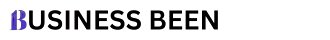Introduction to California Corporation Search
Are you looking to start a business in California or simply want to check the status of an existing corporation? Navigating the California Corporation Search can seem daunting, but it doesn’t have to be. Whether you’re a budding entrepreneur or just curious about corporate entities, understanding how to effectively use this resource is crucial. With just five easy steps, you can uncover vital information that will guide your decisions and keep you informed. Let’s dive into how you can seamlessly navigate this essential tool for your business journey!
Step 1: Determine the Type of Business Entity
Before diving into the California Corporation Search, it’s crucial to identify the type of business entity you’re dealing with. This step sets the foundation for your search.
California recognizes various types of entities: corporations, limited liability companies (LLCs), partnerships, and sole proprietorships. Each category has distinct characteristics that affect legal obligations and tax implications.
Understanding these differences helps streamline your search process. For instance, a corporation may have different naming conventions compared to an LLC.
Take time to clarify what you’re looking for. Are you tracking down information about a specific corporation or exploring potential partnerships? Defining your target will save you from unnecessary confusion later on in the search process.
Step 2: Accessing the California Secretary of State Website
To start your search, you need to get to the California Secretary of State website. This site is your go-to source for all things related to businesses in California.
Open your browser and type in the URL: sos.ca.gov. Once there, look for the “Business” section on the homepage. It’s prominently displayed and easy to spot.
Clicking on this link will take you directly to a wealth of information about business entities in California. You’ll find links that guide you through various services available, including corporation searches.
Make sure you’re connected to a stable internet connection for smooth navigation. With just a few clicks, you’ll be ready for the next step in your corporation search journey!
Step 3: Conducting a Basic Search
Once you’re on the California Secretary of State’s website, it’s time to start your search. Look for the business entity search feature. This is often easy to spot and typically labeled clearly.
Enter the name of the corporation or limited liability company you’re interested in. Make sure to spell it correctly. Even a small typo can lead you astray!
After hitting that search button, take a moment while the system processes your request. The results will display several entries related to your query.
You might see variations of names or even similar businesses pop up. Don’t get overwhelmed; just focus on what matches closely with what you entered.
Now, click on any relevant results to dive deeper into each entity’s details such as status and registration date. This step is crucial in understanding more about the business you’re researching!
Step 4: Understanding the Search Results
Once you’ve conducted your search, the results will appear on your screen. Here’s where things can get a bit overwhelming if you’re not familiar with the terminology.
The search results typically display key information about each entity. Look for the name of the corporation and its status—whether it is active, suspended, or dissolved. This gives you a quick snapshot of its current standing.
Next, pay attention to the entity number provided. This unique identifier can be useful for further inquiries or official filings down the line.
You might also find details like formation dates and registered agent information. These elements are crucial while assessing a company’s legitimacy.
If something seems unclear, don’t hesitate to delve deeper into various links available in this section. There’s often more background waiting just beneath the surface.
Step 5: Advanced Search Options and Additional Resources
For those looking for deeper insights, the California Secretary of State website offers advanced search options. You can refine your search parameters by including specific criteria like filing dates or status.
Utilizing these filters can save time and yield more relevant results. If you have a particular name in mind, try variations to see different listings that might pop up.
Additional resources are also available. The site provides guides and FAQs that clarify common questions about business entity searches.
Consider exploring related state agencies too; they may offer valuable information on compliance requirements and regulations affecting corporations in California.
These tools enhance your understanding of the business landscape, making it easier to navigate through complexities effectively.
Advanced search options can significantly enhance your experience when navigating the California Corporation Search. Once you’ve conducted a basic search, you might want to delve deeper into specific details or locate certain types of entities.
The California Secretary of State website offers various filters to refine your results. For instance, you can narrow down searches by entity status—active, suspended, or dissolved. This is particularly helpful if you’re looking for a business that has recently closed or one that is currently operational.
Additionally, consider utilizing the “Additional Resources” section on the site. Here, you’ll find links to articles and guides that provide further insights into corporate regulations in California. Exploring these resources will not only broaden your understanding but also equip you with knowledge about compliance requirements and other legalities associated with running a corporation in this state.
Whether you’re researching for investment opportunities or simply curious about local businesses, mastering these advanced tools will make the process smoother and more efficient. Understanding how to navigate through complex data can give you an edge in making informed decisions in today’s dynamic marketplace.
Conclusion
Navigating the California Corporation Search is a straightforward process when you break it down into manageable steps. By determining the type of business entity you’re looking for, accessing the right resources on the California Secretary of State website, and conducting thorough searches, you’ll uncover valuable information efficiently.
Understanding your search results allows you to make informed decisions about potential partnerships or investments. If you’re ready to explore more advanced options or seek additional resources, those are also readily available at your fingertips.
Arming yourself with this knowledge empowers you in your entrepreneurial journey or research endeavors. Whether you’re starting a new venture or investigating existing corporations, these five easy steps will guide you through the process seamlessly. Embrace these tools as part of your strategy for success in California’s dynamic business landscape.
Navigating the California Corporation Search may seem overwhelming at first, but breaking it down into manageable steps makes it approachable. By determining your business entity type and accessing the California Secretary of State website, you’re well on your way.
Conducting a basic search allows you to gather essential information about existing corporations, while understanding those results will enable you to assess what’s available. If you’re looking for more detailed insights or specific data, advanced search options can be incredibly useful.
With these five easy steps in hand, anyone can confidently navigate the California Corporation Search process. This knowledge not only aids businesses in compliance but also empowers entrepreneurs and investors with valuable information about their competition and market landscape.