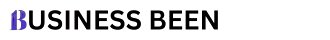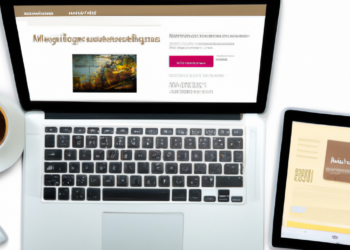Introduction to Mozilla Software
Mozilla software has become a staple for internet users around the globe. Whether you’re looking to enhance your browsing experience, improve online security, or access innovative features, Mozilla offers a range of products tailored to meet your needs. With its popular Firefox browser and various other tools, Mozilla stands out as a reliable choice in an ever-evolving digital landscape.
In this guide, you’ll find step-by-step instructions for downloading and installing Mozilla software on any device. The process is straightforward and user-friendly. Let’s dive into how you can unlock all the benefits that come with using Mozilla’s powerful suite of applications!
Benefits of Using Mozilla Software
Mozilla software, particularly the Firefox browser, is renowned for its commitment to user privacy. With features like tracking protection and enhanced cookie controls, it empowers users to navigate the web securely.
Another advantage lies in its open-source nature. This means anyone can examine or modify the code, fostering innovation and transparency. Users benefit from regular updates that improve performance and security.
Customization is also a key perk. Mozilla offers countless extensions and themes to tailor your browsing experience. You can enhance functionality with just a few clicks.
Moreover, Mozilla’s community-driven approach ensures continuous improvement based on real user feedback. The organization actively engages with users to refine their products.
Using Mozilla supports ethical tech practices as they prioritize accessibility and inclusivity over profit margins. By choosing this software, you’re opting for tools designed with care for all users’ needs.
Step 1: Choosing the Right Version for Your Device
When downloading Mozilla software, the first crucial step is selecting the right version tailored to your device. Different operating systems require specific versions to function optimally.
For Windows users, you’ll want a version compatible with either 32-bit or 64-bit systems. Mac users should ensure they’re choosing the one suited for their macOS version. Linux enthusiasts can explore various distributions that support Mozilla applications.
Additionally, consider your device’s performance and capabilities. If you have an older machine, a lightweight version might be more suitable than a feature-rich one.
Take time to review system requirements listed on Mozilla’s official site. This ensures compatibility and saves you from installation headaches later on. Choosing wisely at this stage sets the foundation for smooth usage ahead.
Step 2: Downloading the Mozilla Software
Once you’ve chosen the right version of Mozilla software for your device, it’s time to download. Head over to the official Mozilla website. This ensures you’re getting a safe and legitimate copy.
Locate the download button prominently displayed on the homepage. With just one click, your download will begin immediately. Depending on your internet speed, this should only take a few moments.
While downloading, keep an eye on your browser’s downloads section. It often shows progress and lets you know when it’s complete.
Be cautious of any pop-up ads or misleading links during this process—stick to trusted sources. Once downloaded, you’ll have a setup file ready for installation; that’s where the fun really begins!
Step 3: Installing the Software on Your Device
Once the download is complete, locate the installer file on your device. This usually resides in your Downloads folder or may appear directly on your desktop.
Double-click the installer to initiate the installation process. Depending on your operating system, you might see a security prompt asking for permission to run it. Click “Yes” or “Allow” to proceed.
Follow the on-screen instructions carefully. You might be prompted to choose an installation location. If uncertain, sticking with default settings is generally safe.
During this phase, consider any additional options presented, such as creating shortcuts or enabling automatic updates. These features can enhance your experience and ensure you’re always using the latest version of Mozilla software.
After completing these steps, wait for the installation progress bar to finish. Once done, launch the application from your programs menu and dive into exploring all that Mozilla has to offer!
Common Troubleshooting Tips
If you encounter issues while downloading or installing Mozilla software, don’t panic. Here are some common troubleshooting tips that can help.
First, check your internet connection. A stable and fast connection is essential for downloading files without interruptions. If you’re facing issues, try resetting your router or switching networks.
Next, ensure your device meets the system requirements. Sometimes outdated hardware or software can lead to installation failures. Verify compatibility on the official website before proceeding.
If you have antivirus software running, it may block certain downloads. Temporarily disabling it during the download process could resolve any hiccups.
Clear your browser cache if problems persist. Cached data might interfere with new downloads. Simply go into settings and clear history for a fresh start.
These steps should guide you through most common obstacles when working with Mozilla software installations.
Benefits of Using Mozilla Software
Mozilla software offers a range of unique advantages that appeal to users worldwide. One of its standout features is the commitment to privacy and security. Mozilla prioritizes protecting user data, making it a trusted choice for those concerned about online safety.
Another benefit is customization. Users can personalize their experience with a variety of add-ons and extensions tailored to individual needs. This flexibility enhances productivity and makes browsing more enjoyable.
Additionally, Mozilla promotes open-source principles. This means that anyone can contribute to its development, fostering community-driven innovation. The continual updates ensure that users have access to the latest features without compromising performance.
Mozilla’s cross-platform compatibility allows seamless usage across different devices—whether on desktop or mobile. This versatility keeps your workflow uninterrupted wherever you are.
System Requirements for Downloading and Installing Mozilla Software
Before you dive into downloading Mozilla software, it’s essential to check the system requirements. Each version may vary slightly, so always refer to the official site for the most accurate information.
For desktop users, ensure your operating system is up-to-date. Mozilla supports various versions of Windows, macOS, and Linux. Running outdated OS can lead to compatibility issues.
If you’re on a mobile device, confirm that your Android or iOS version meets the minimum criteria set by Mozilla. This ensures smooth functionality and access to all features.
Don’t forget about hardware specifications too! Sufficient RAM and disk space are crucial for optimal performance. Ideally, aim for at least 2 GB of RAM and 200 MB of free space.
Checking these requirements ahead of time saves you from frustration during installation later on.
Troubleshooting Common Installation Issues
Installation issues can be frustrating, but they’re often easy to resolve. Start by checking your internet connection. A shaky or intermittent connection can disrupt the download process.
If you encounter an error message during installation, note what it says. Specific messages usually point toward particular problems, whether it’s a lack of permissions or incompatible software versions.
Sometimes antivirus programs interfere with installations. Temporarily disabling them may help get past any blocks they create.
Another common issue is insufficient disk space. Ensure that you have enough free storage on your device before proceeding with the installation process.
If all else fails, restarting your device might just do the trick. It clears temporary files and resets system processes that could be causing conflicts during installation.
Conclusion
Downloading and installing Mozilla software is a straightforward process when you follow the right steps. This guide has provided detailed instructions, ensuring that users at any skill level can navigate through each phase seamlessly.
By opting for Mozilla, you’re not just getting reliable performance; you’re also gaining access to an array of features designed to enhance your online experience. Whether it’s Firefox or Thunderbird, these tools are built with user privacy and customization in mind.
Remember to pay attention to system requirements before beginning your installation. Keeping troubleshooting tips handy can save time if unexpected issues arise during setup.
Embrace the benefits of Mozilla software today! With this step-by-step guide, you’re equipped with all the necessary information to get started on your download journey confidently. Enjoy exploring everything that Mozilla has to offer!